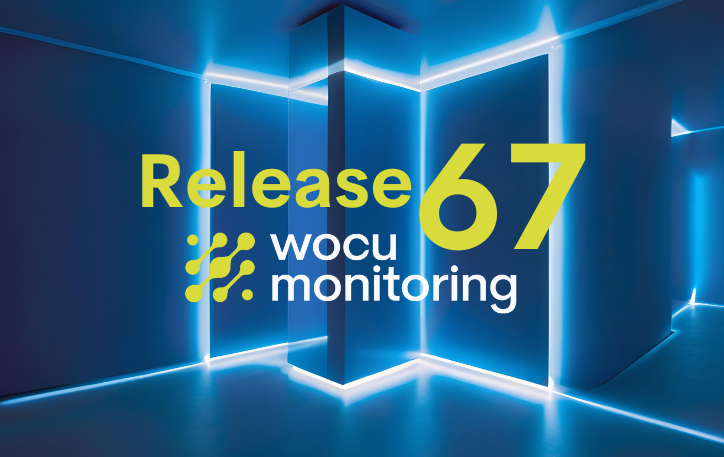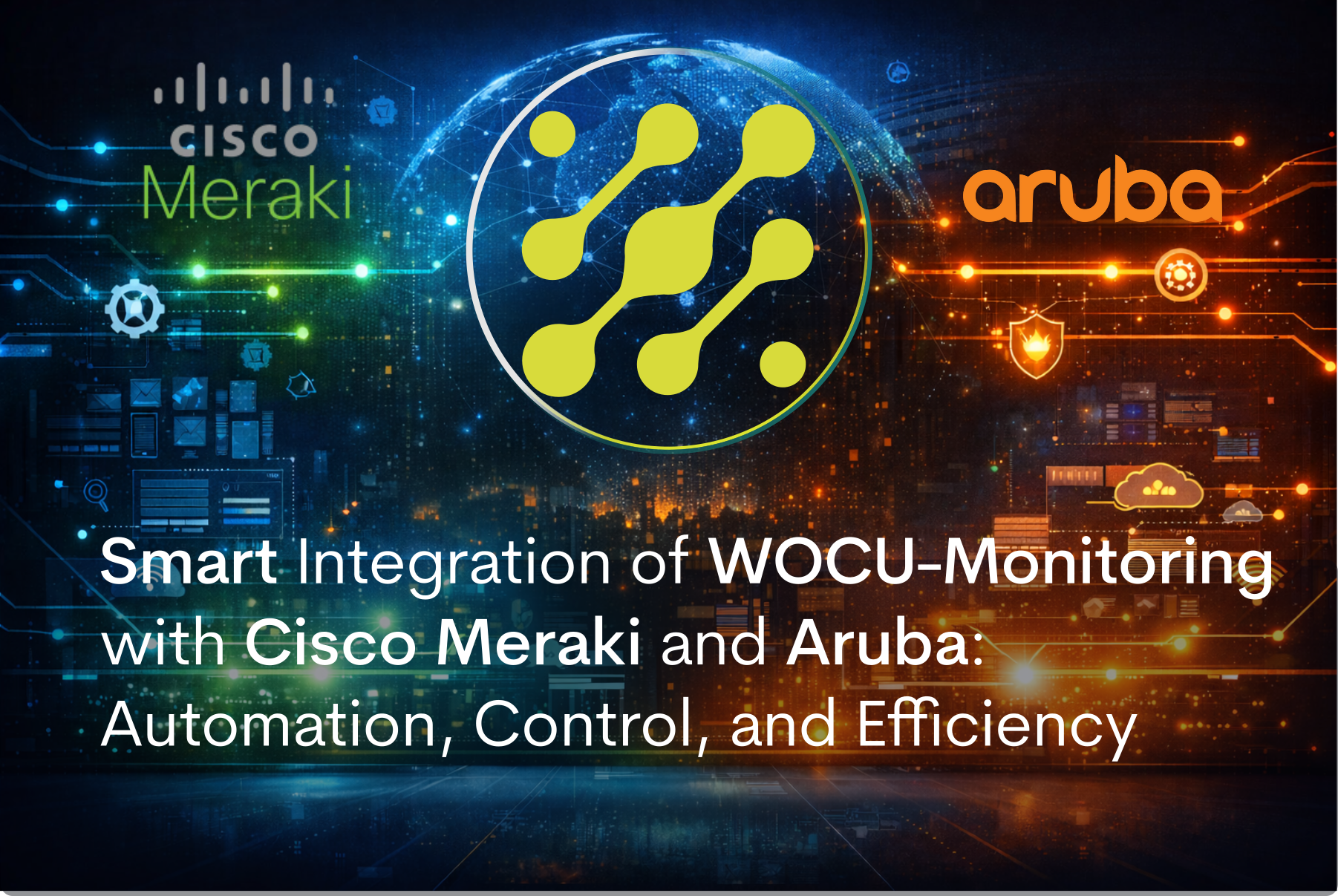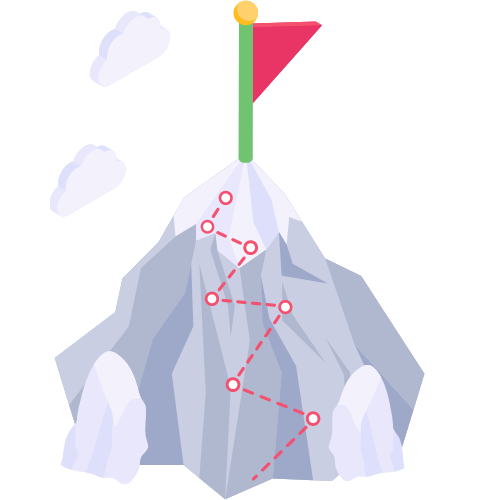
Another year concludes, marked by challenges, but also filled with numerous opportunities. It’s a moment to pause and reflect on all we’ve accomplished and experienced in 2021.
The WOCU-Monitoring team has been fortunate to collaborate with inspiring, creative, and dedicated individuals at every step. This collaboration has enabled WOCU-Monitoring to continue advancing, evolving, and adapting to the rapidly changing technological landscape, underscoring the trust our customers place in our solution.
As we welcome a new year brimming with fresh ideas, proposals to explore, and clear objectives, we remain committed to the continuous improvement and development that define us.
In case you missed anything, here are the 10 most notable features and key milestones we introduced in 2021.
- Additional Security Module
With the rise of security threats and attacks, it was imperative to introduce preventive measures against intrusions, security breaches, and vulnerabilities that pose risks to our customers’ operations. Hence, in version 0.44, we developed a comprehensive Security Module (not included by default in WOCU-Monitoring), catering to customers with specific security needs.
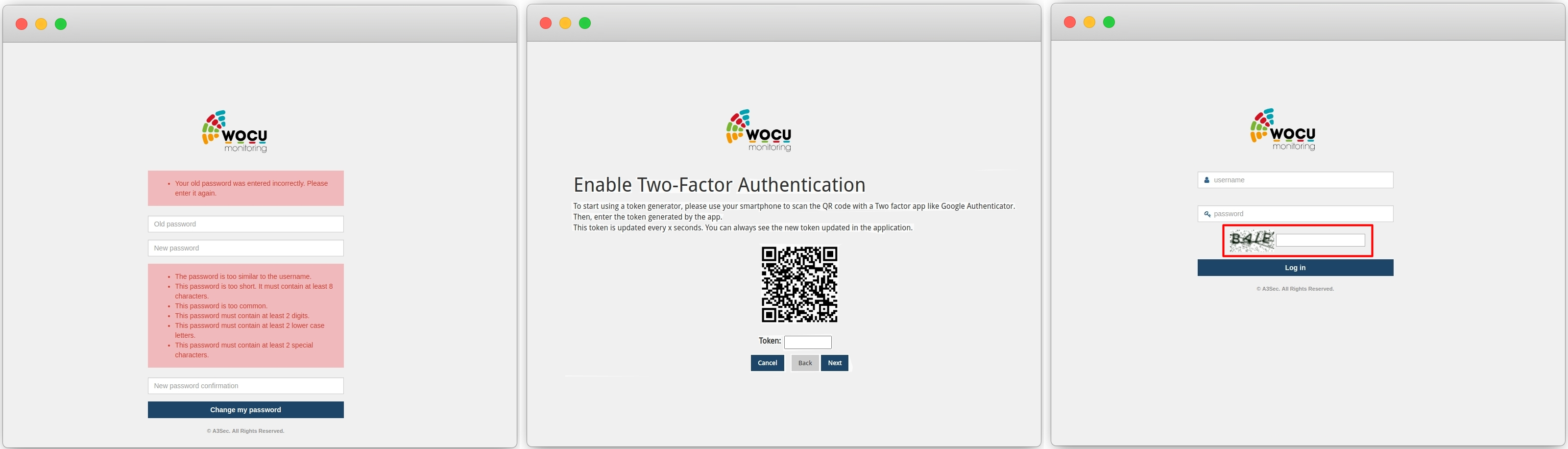
- SNMP Version 3 Support for Import and Inventory Tasks
To enhance the functionality of one of the most utilized asset import mechanisms in the tool, SNMP discovery, version 0.44 introduced support for SNMP version 3 in addition to the already supported versions 1 and 2c.
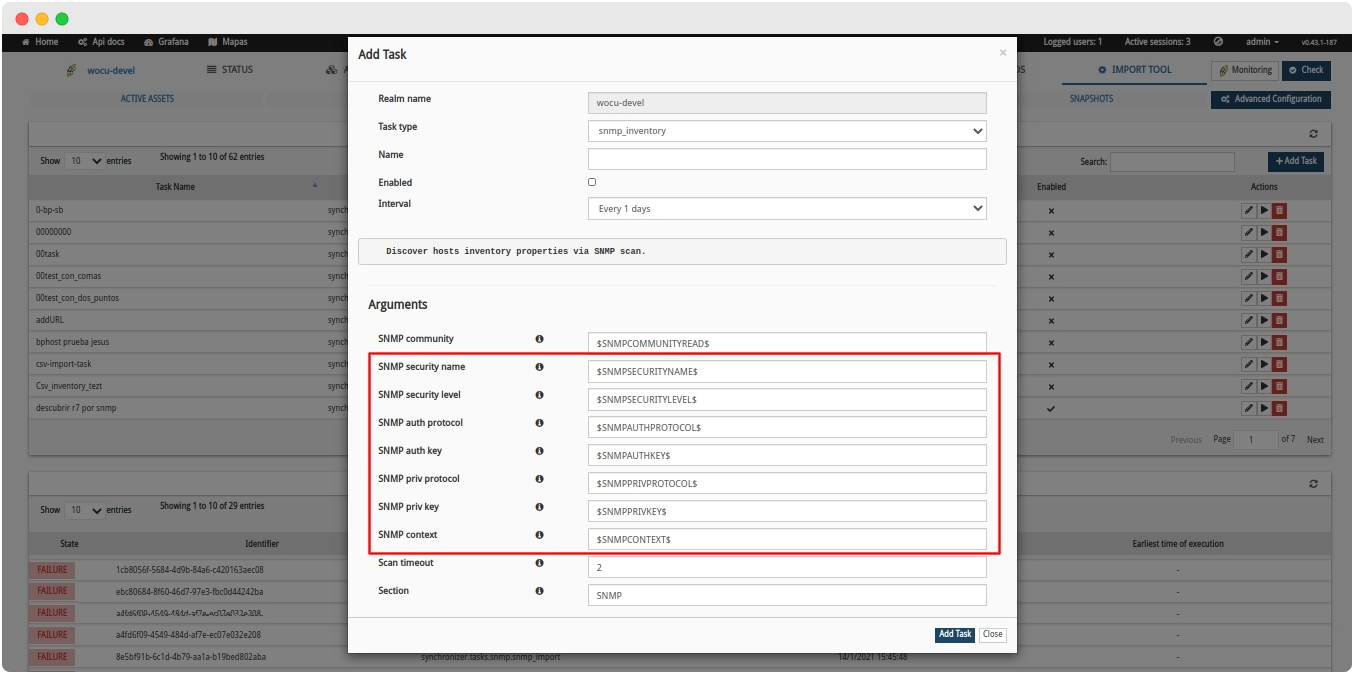
- Designing and Assigning Device Configuration Templates
Acknowledging the vast array of devices supported by WOCU-Monitoring and the potential for numerous configuration combinations, version 0.45 introduced a feature for the creation, application, and management of device configuration and modeling templates, allowing for streamlined and intelligent inventory management.
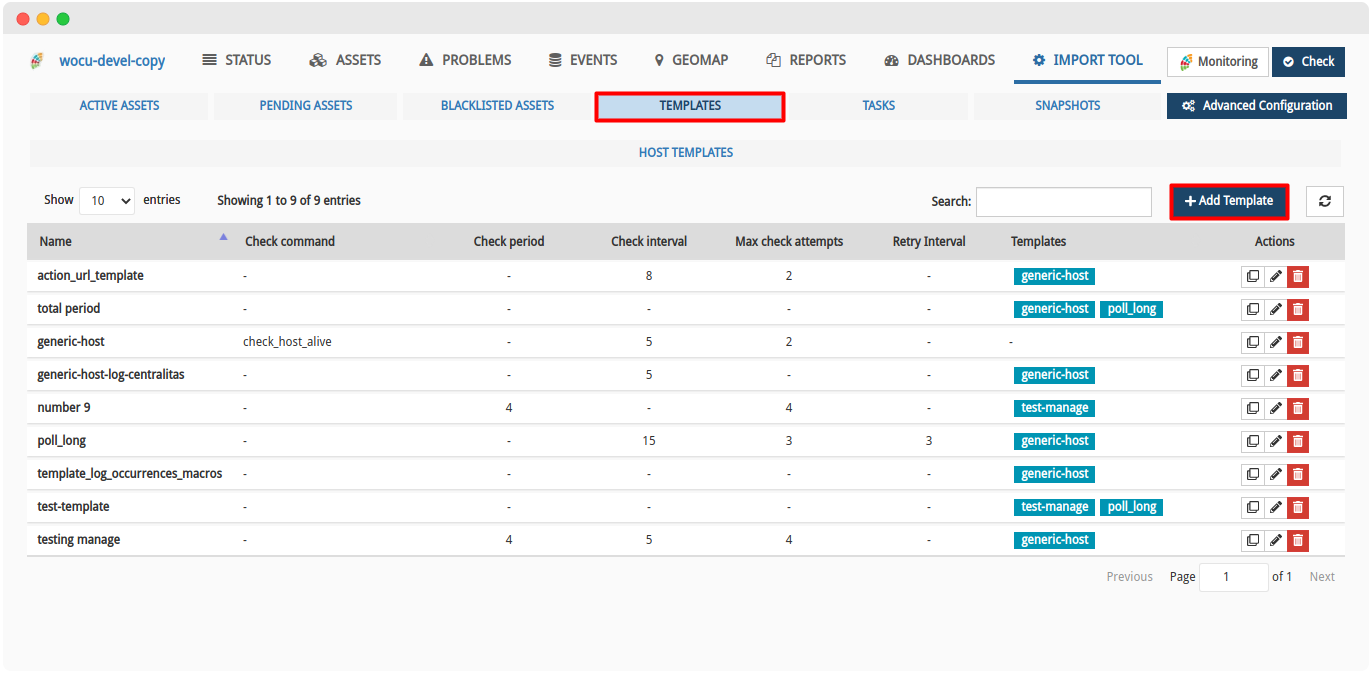
- Show Icons Identifying Technologies Associated with Monitoring Packs
To further enhance the usability and versatility of Monitoring Packs, version 46 introduced identifying icons across the tool, based on the packs part of the device’s monitoring profile.
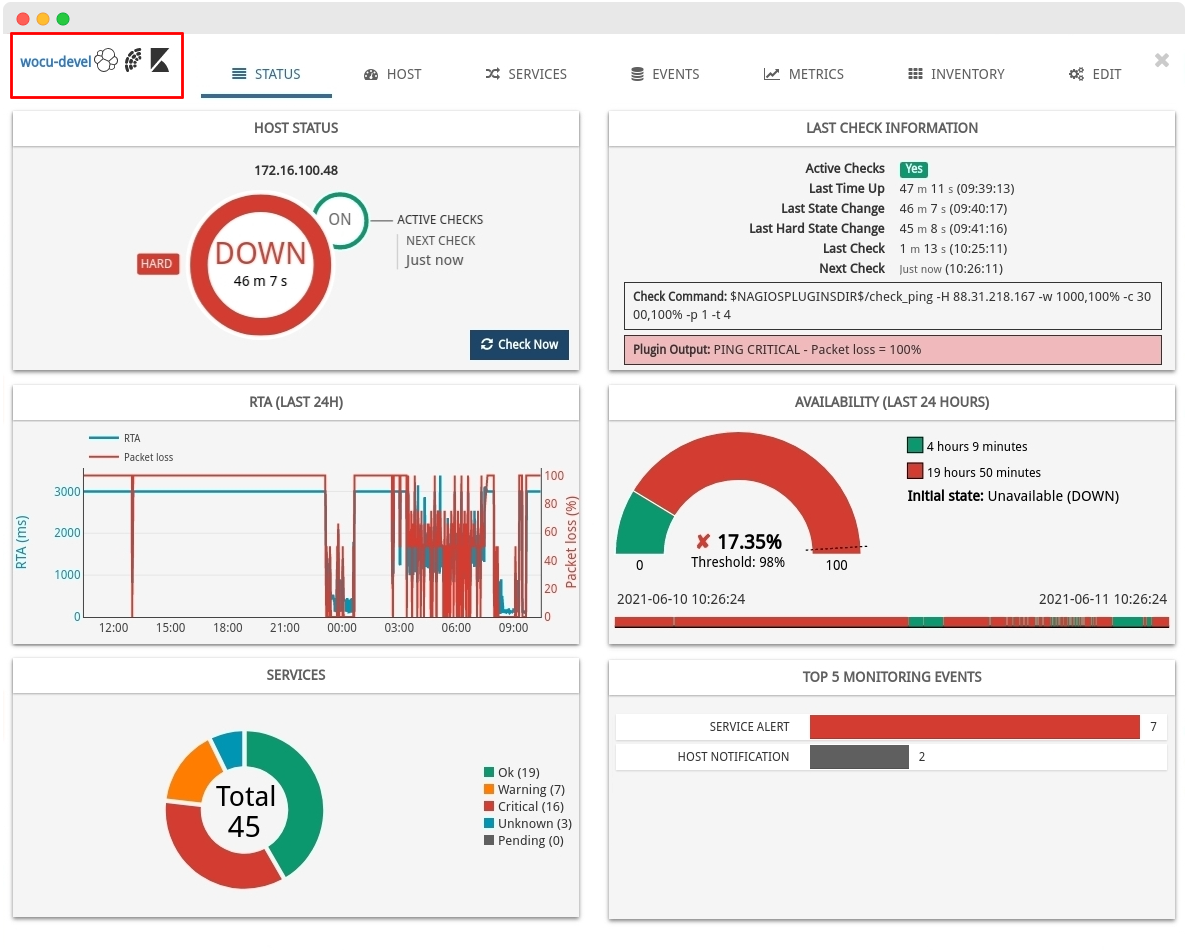
- OSE (Open Source Edition) Version of WOCU-Monitoring
Since mid-2021, an OSE version of WOCU-Monitoring has been available, providing an accessible entry point to our monitoring platform. Configurations from the OSE version are fully supported when upgrading to an Enterprise version.
Update This version is no longer available.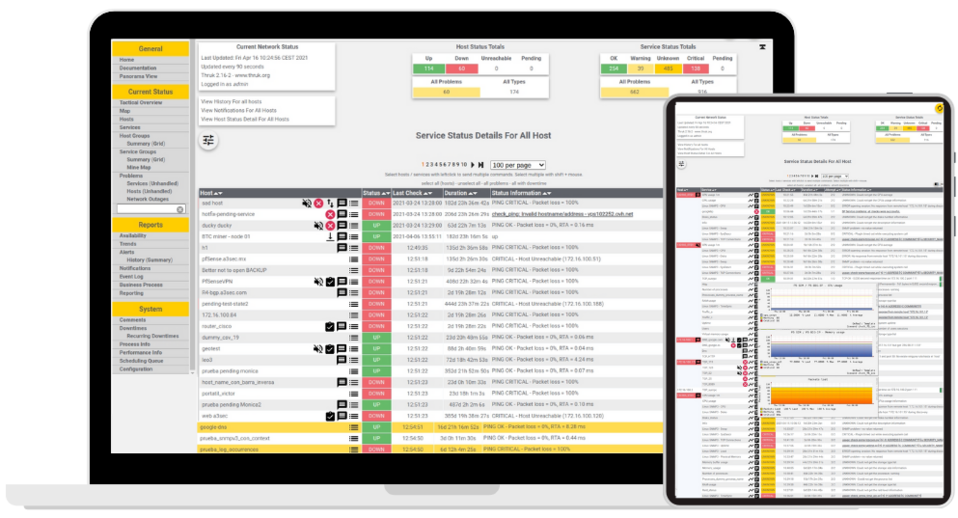
- Global View of Monitoring Services in Assets
The Assets view in a Realm organizes and categorizes each asset type being monitored. Version 47 added a new section listing the set of Monitoring Services associated with a Device, providing deeper insights into infrastructure availability and operability.
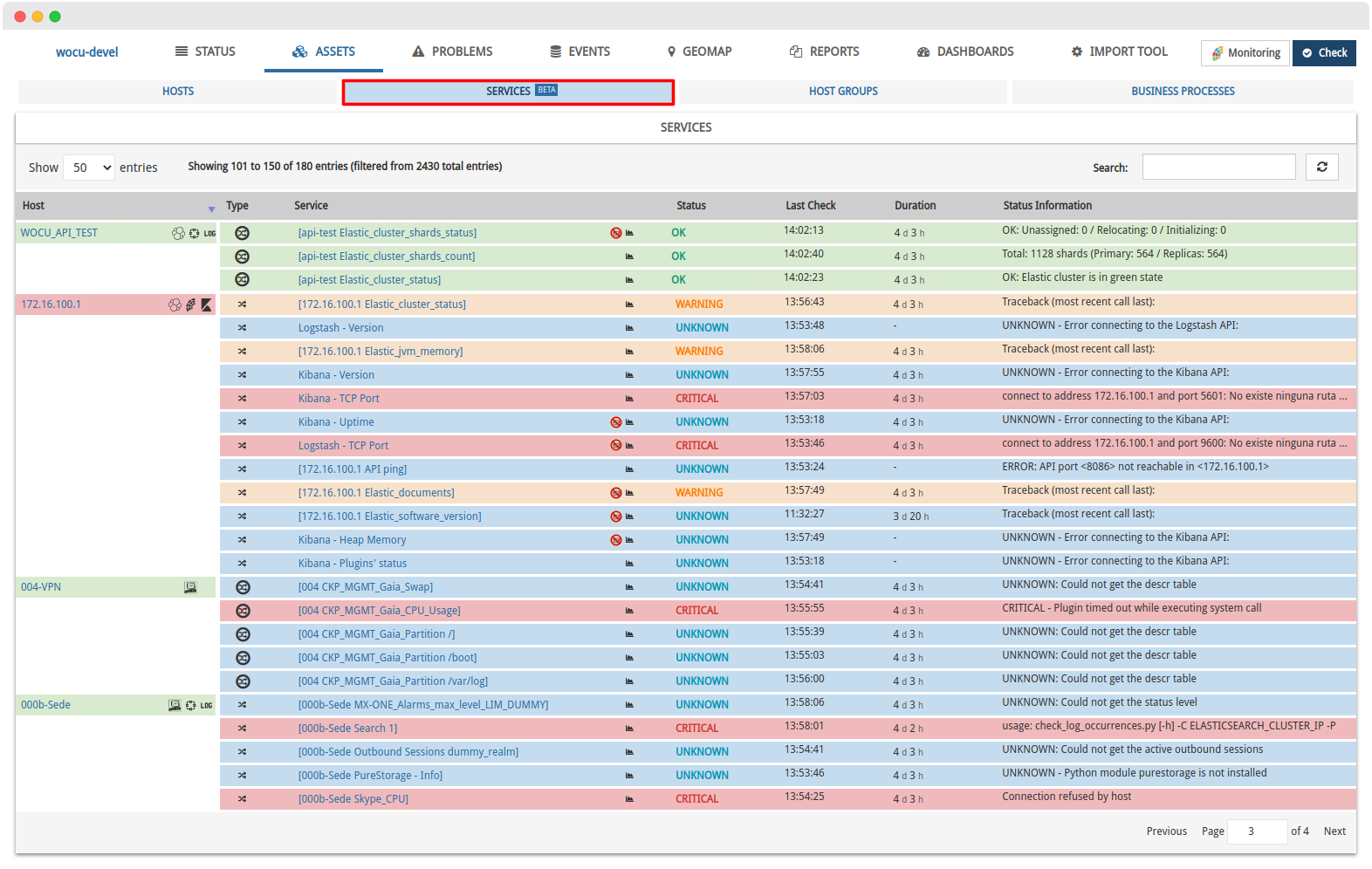
- Control System and Penalties for Excess of Assets to be Monitored
To manage networks of varying sizes and complexities, version 47 introduced a control and penalty system for excess assets to be monitored, based on assigning points to assets according to their computational cost, thus ensuring system performance.
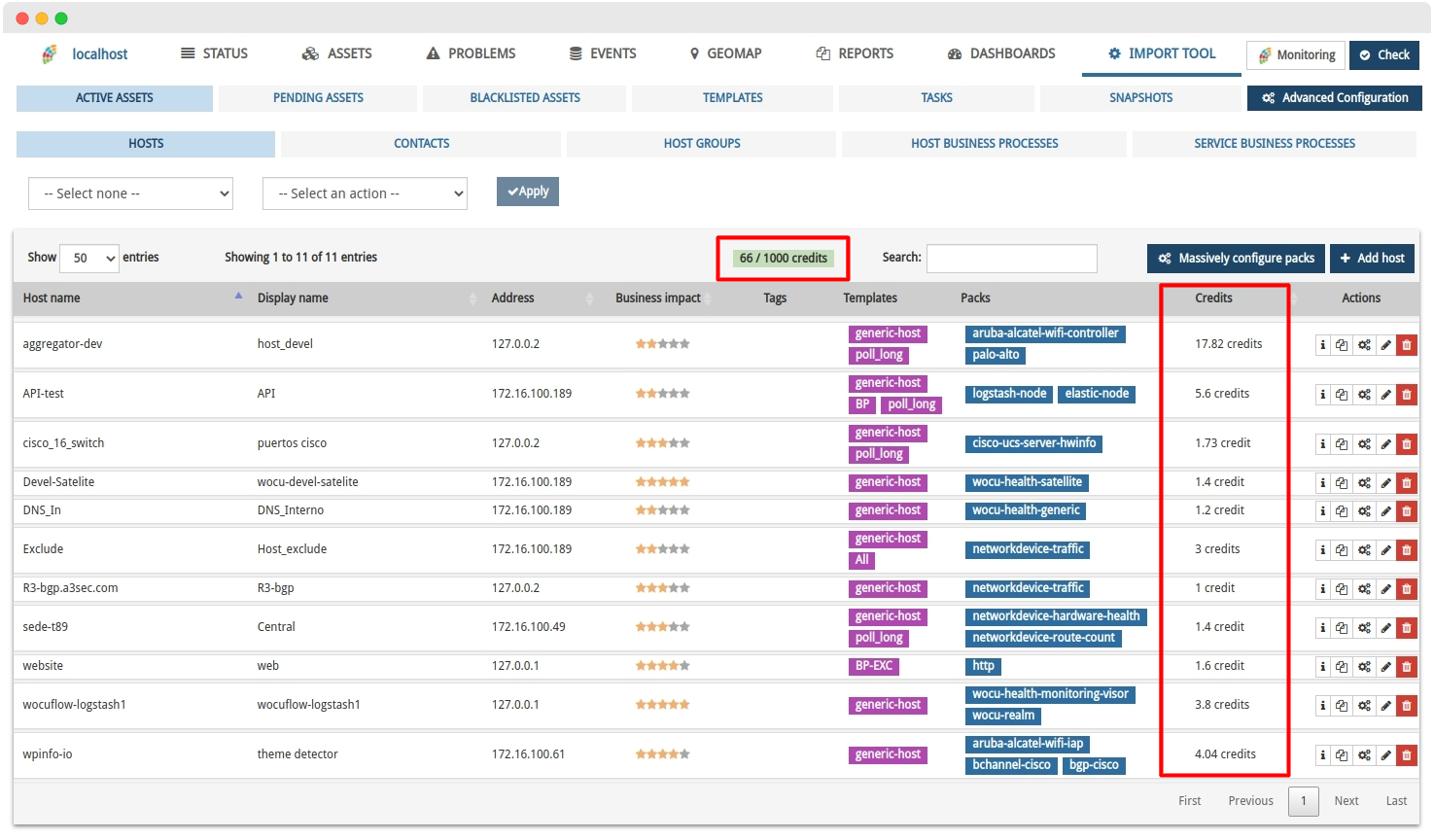
- Device and Network Health Diagnostics Functionality
Emphasizing failure prevention and early detection, version 48 introduced a Diagnostic Tool that performs an in-depth analysis of network devices to detect anomalies and identify the nature and reason for failures.
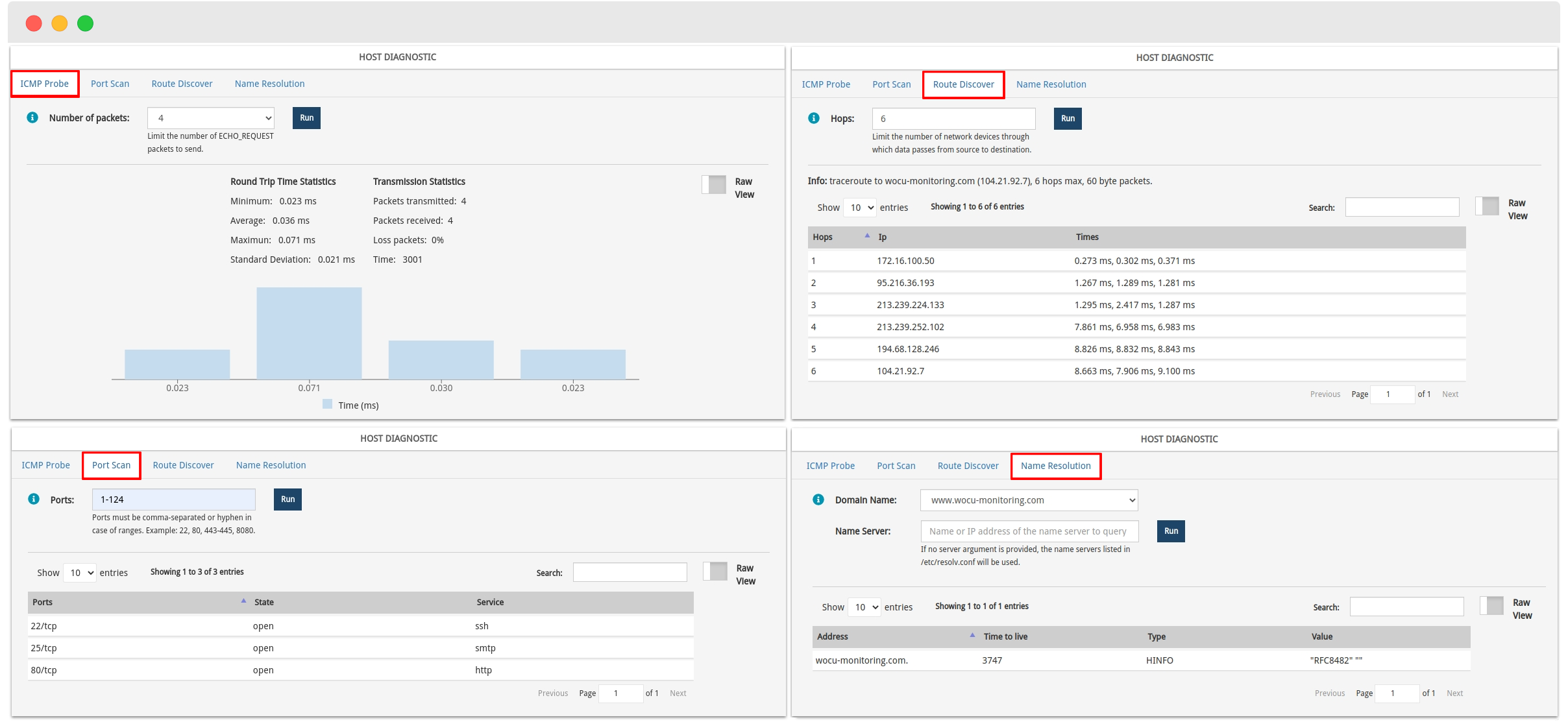
- Global View of Monitoring Packs by Realm
The Monitoring Packs Catalog has been expanded to new locations within the tool, with version 48 introducing a dedicated view called Pack Inventory (Packs), providing a comprehensive listing of the Monitoring Packs applied across assets in a given Realm.
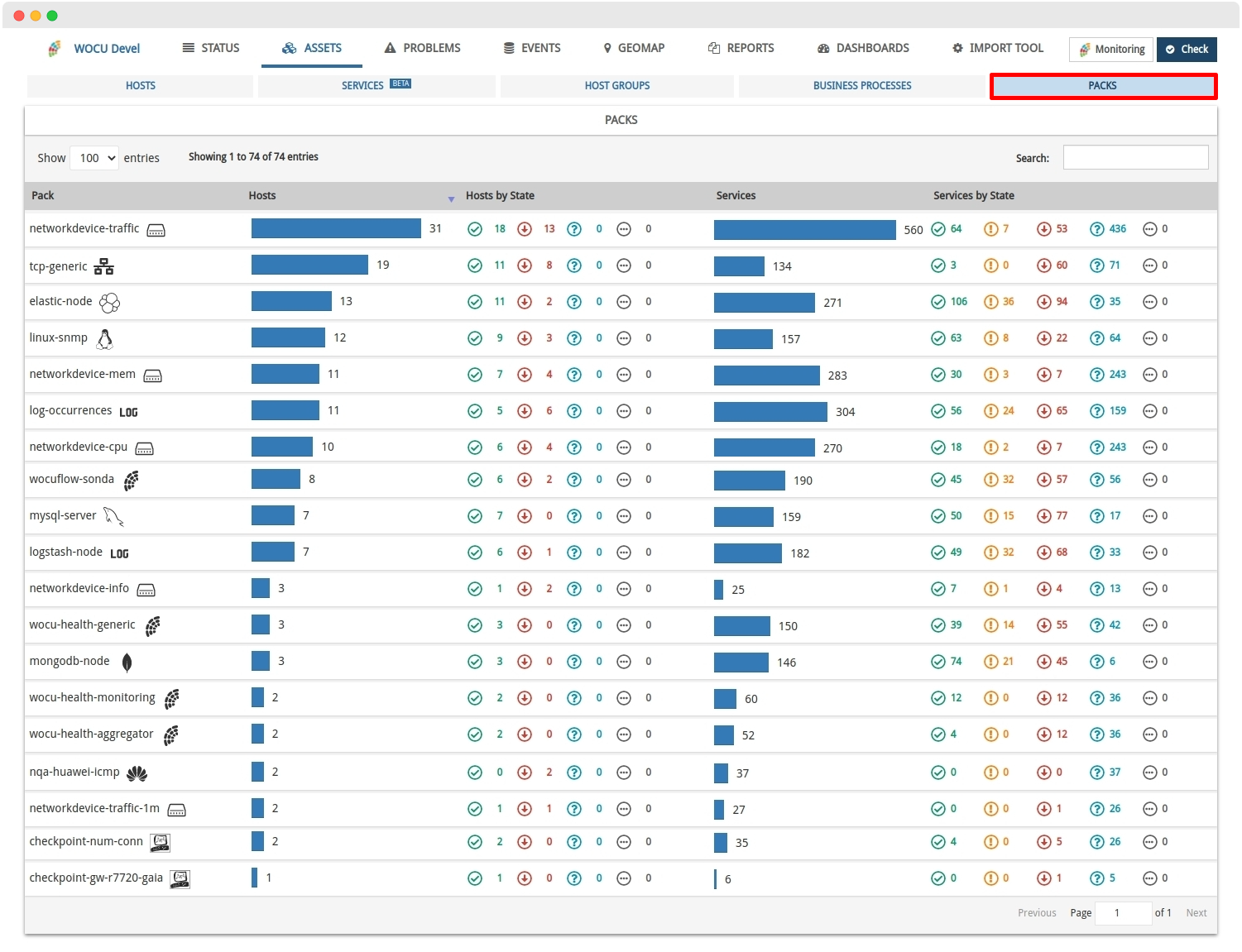
- Improvements to Traffic Measurement Packs
In the final release of the year, the Monitoring Packs measuring device interface traffic were updated to enhance performance and add powerful new features.
Some improvements include:
As we usher in new beginnings… Welcome 2022!
Dive into the details of the changes, integrations, and enhancements in each released version of WOCU-Monitoring here.