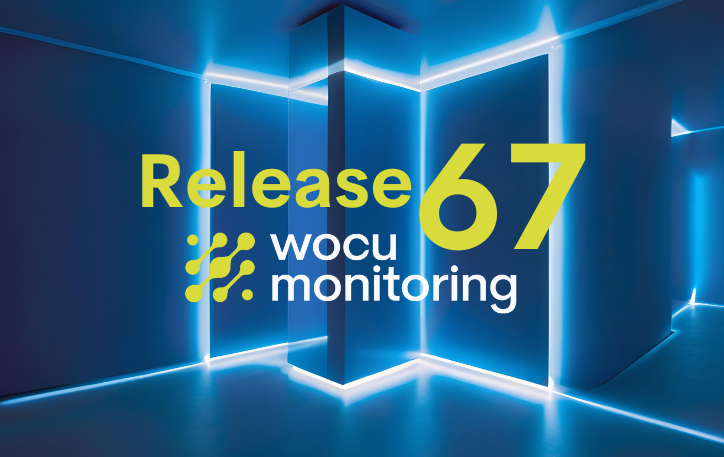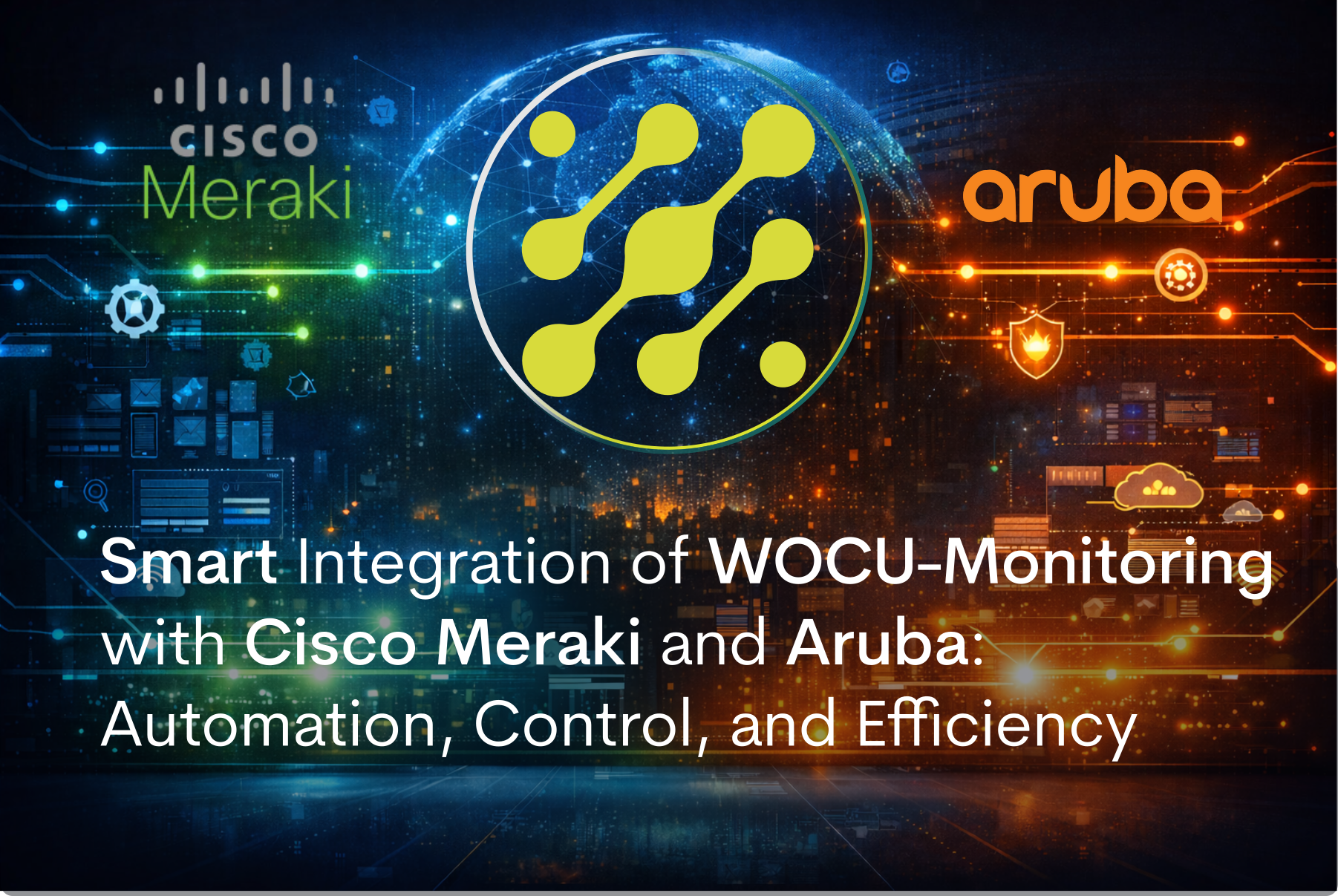The new version WOCU 0.44 comes loaded with novelties and improvements, addressing the requests and suggestions of our users and the current market needs. And always, working on a line of unified and homogeneous monitoring.
One of the main purposes of WOCU has been and is to guarantee the integrity, access, and use of the information recorded and stored in the tool. In view of this, and being aware of the existence of customers with certain security needs, in this version we have continuously worked on the design and creation of a powerful Security Module
in accordance with the most current protection and prevention standards, in order to mitigate
any risk of intrusion or malicious activity that could fracture the accessibility and stability of the tool.
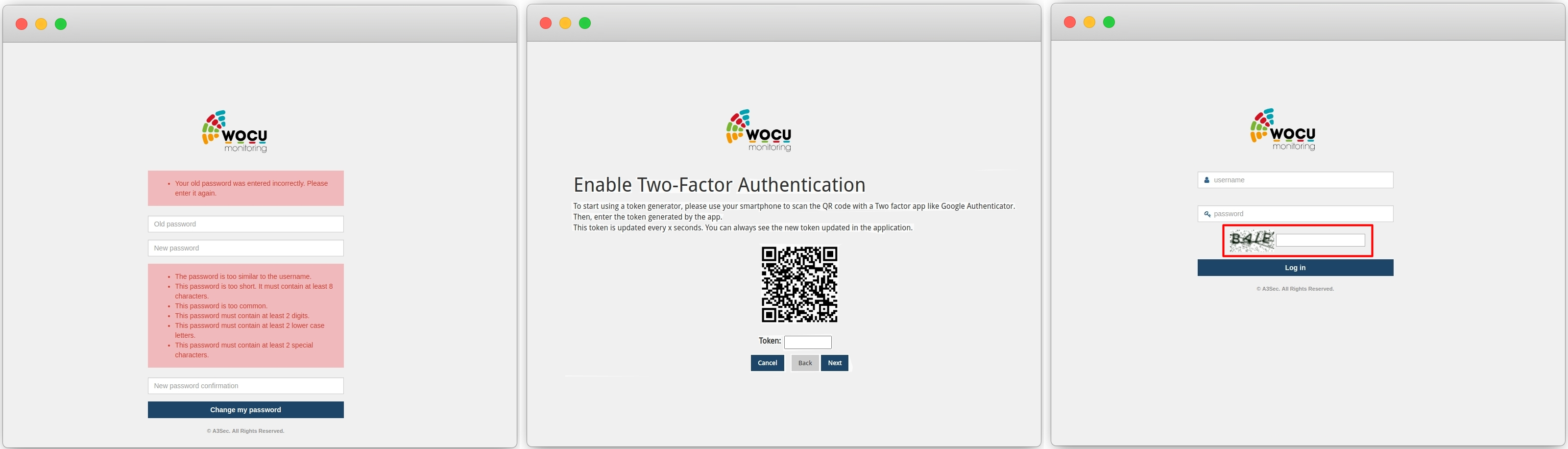
The Scheduling View has also been updated, the epicenter of all current report scheduling, incorporating the creation date of each schedule, in addition to new elements for navigation
and efficient reading of the displayed data.
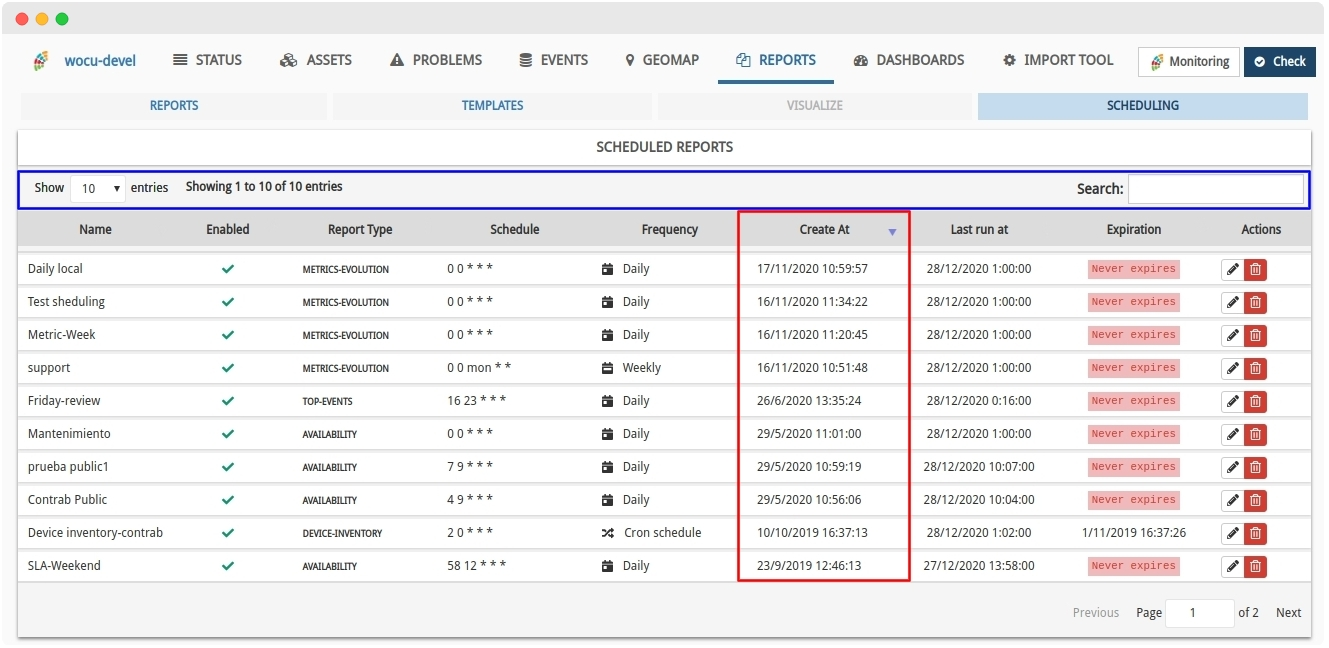
To continue facilitating the analysis, identification, and treatment of incidents, in the lists of
Events now the exact date and time of the fall of a device or service will be recorded and displayed.
Regarding asset aggregation, the scope and capacity of one of the most used import mechanisms in the tool have been expanded.
WOCU is now able to self-discover assets using version 3 of the SNMP protocol. Similarly, this version brings with it a new task of MultiRealm self-discovery based on a specific hostgroup, through the automatic execution of a new internal task.
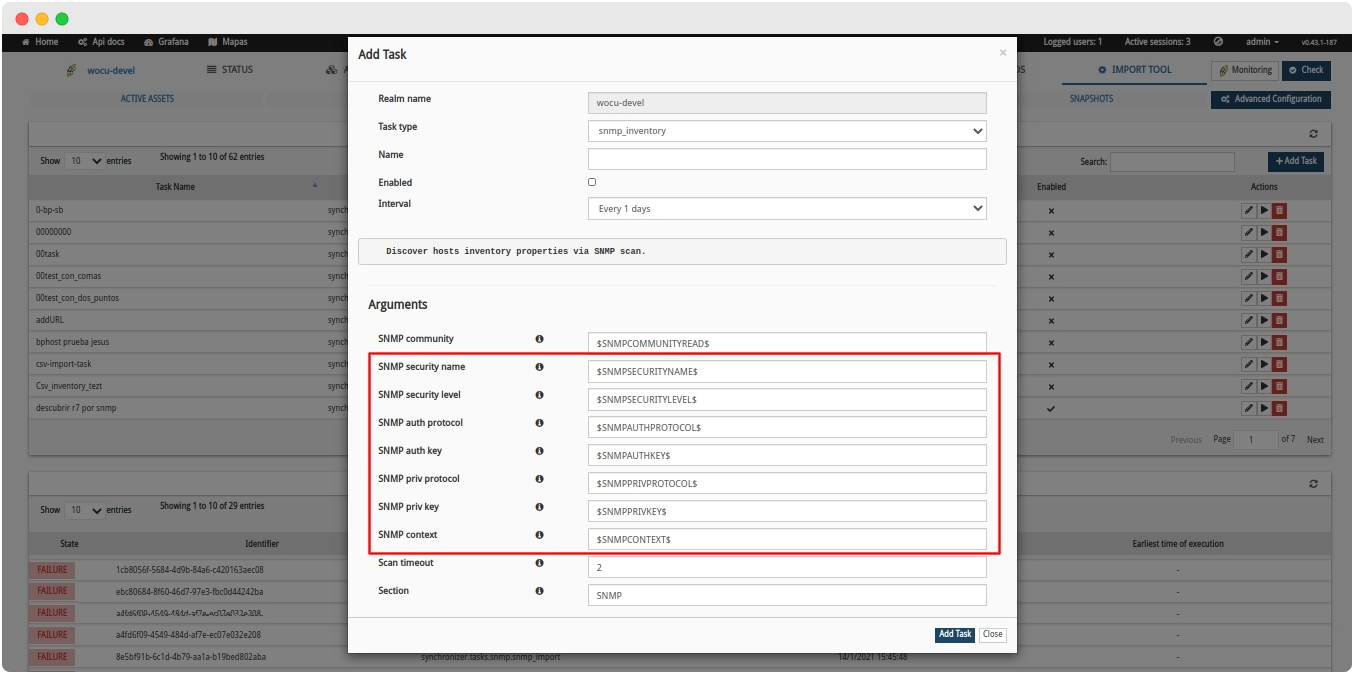
If in previous versions the possibility of scheduling different valid notification periods
was added, in this one a new filter has been incorporated in the list of Alarms (Problems)
to be able to discriminate by assets that are outside their configured notification period.

And we continue to update our Pack Catalog incorporating new packs and monitoring services. Just like the refactoring of numerous WOCU components to REACT technology.
But there’s more, keep reading and get to know the complete list of novelties
and expand information with the User Manual if necessary.