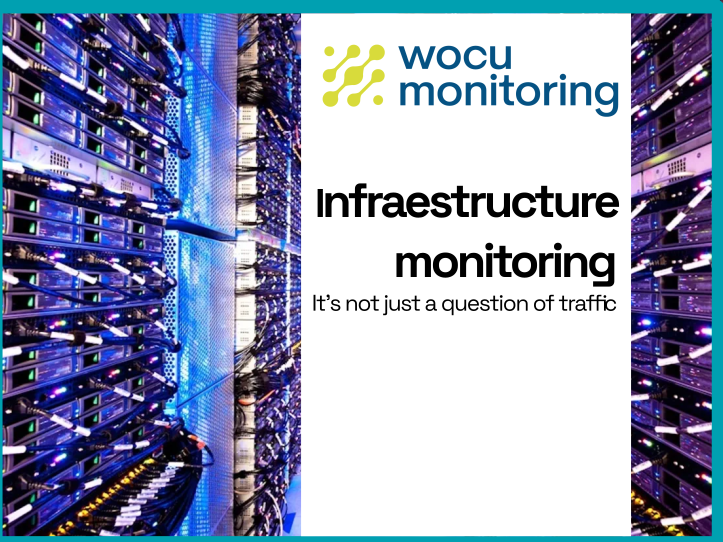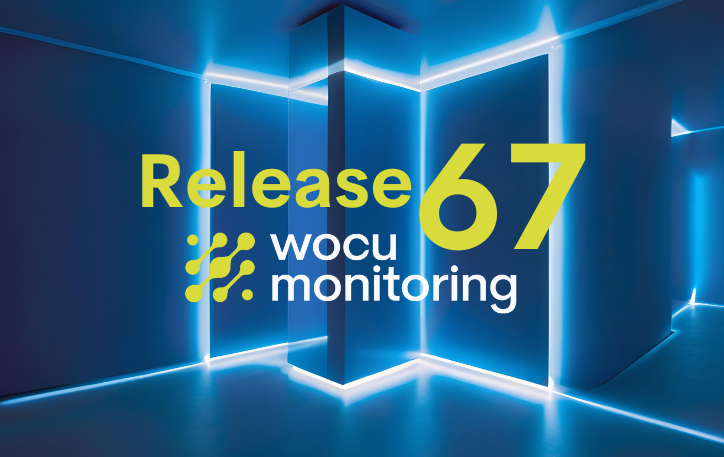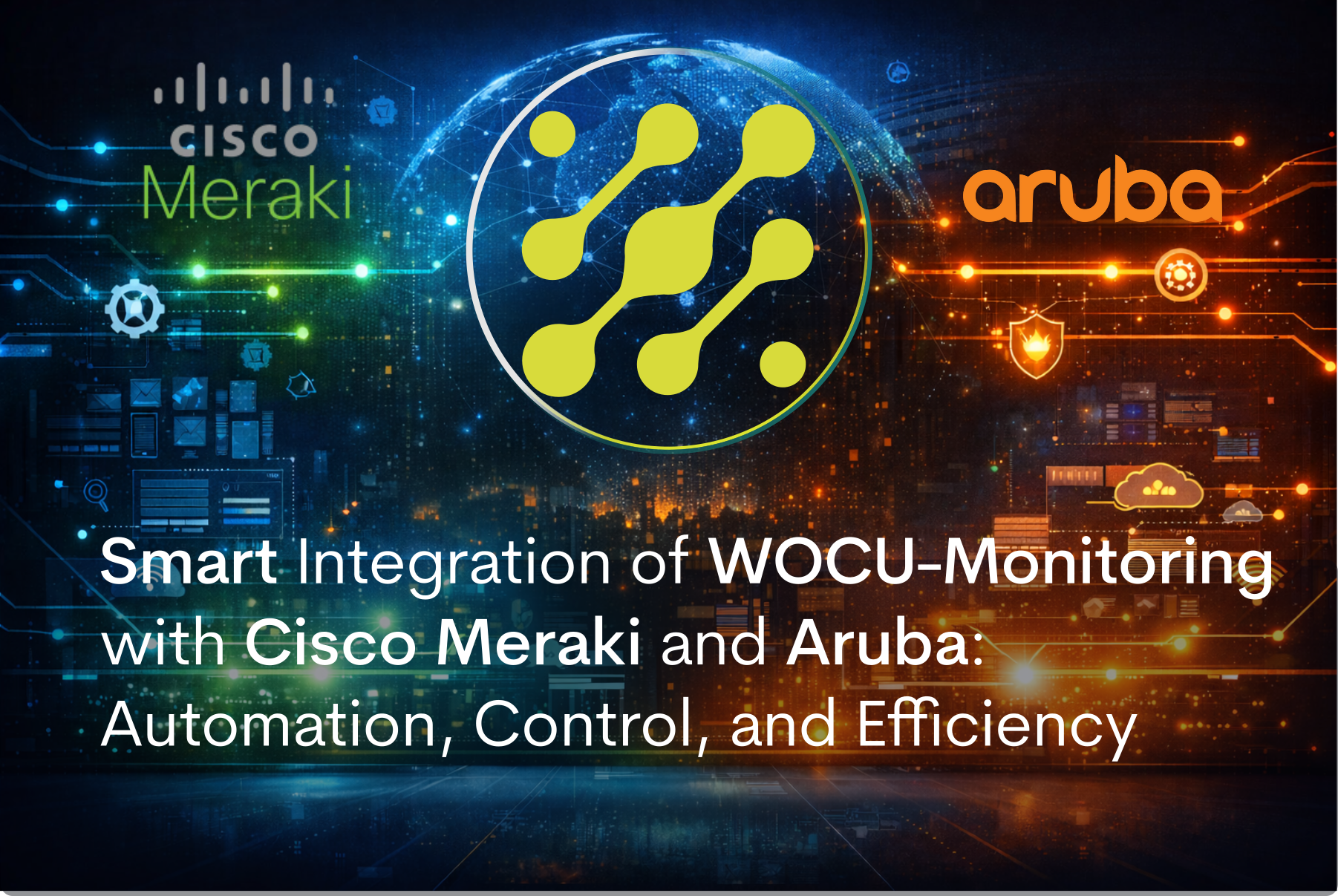When it comes to monitoring network infrastructures, we often think of routers, network interfaces, and traffic flows. But monitoring can go much further; we can obtain the number of free ports on a switch, usage of Quality of Service (QoS) classes, processor, memory, and disk load of a server, or the number of connections established by a firewall, proxy, DHCP, or any other network element, to name just a few examples.
The metrics we can obtain are not only software-related; we also implement hardware health metrics. For example, we can obtain the status of fans or power supplies, as well as temperatures and processor speeds.
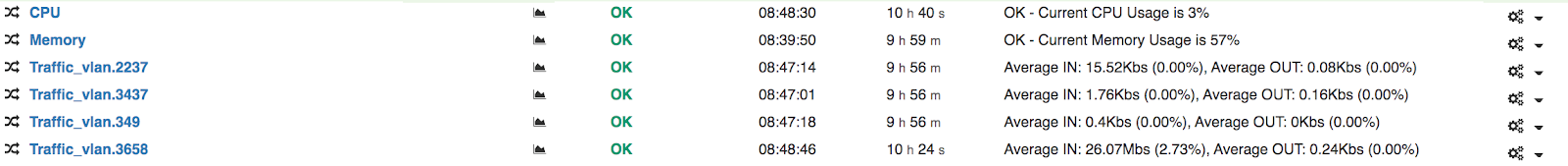

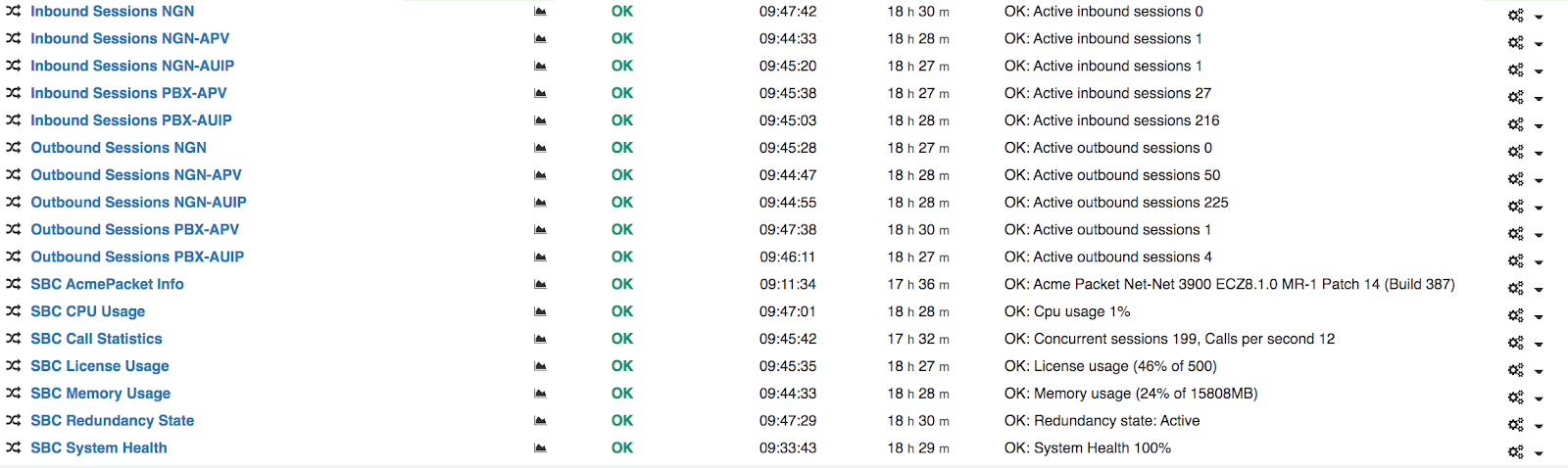

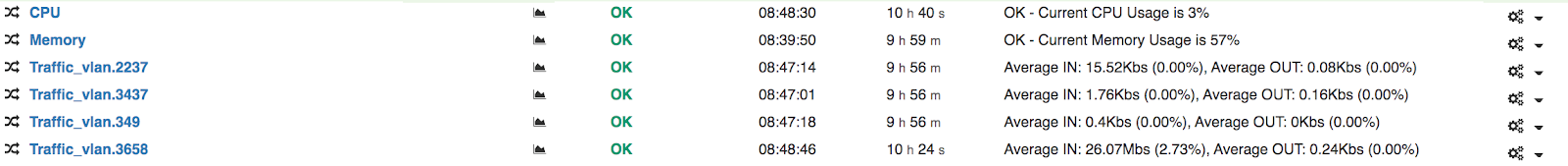
Fig 1. CPU load, memory, and network traffic monitoring.

Fig 2. Cisco Controller Access Point Monitoring.
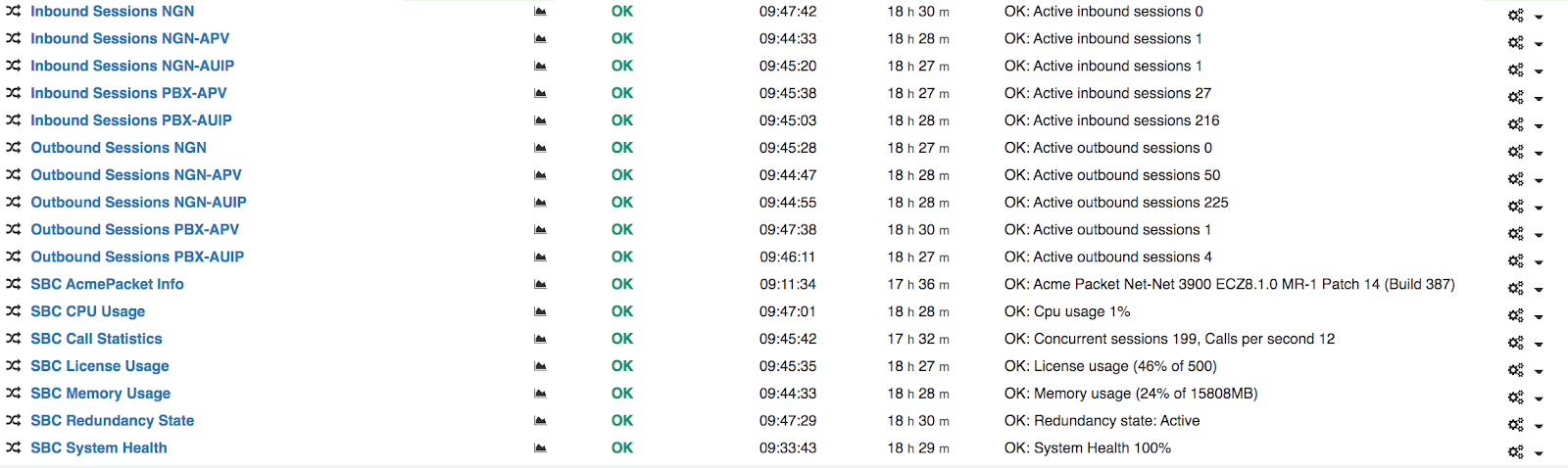
Fig 3. Oracle SBC Acme Packet PBX Monitoring.
Manufacturers (Categories and Brands)
In the WOCU monitoring tool, we support routers and switches, but we also monitor firewalls, proxies, load balancers, bandwidth managers, SIEMs, IP PBXs, Wi-Fi access points, virtualization platforms, and storage arrays, among others. The way we decide which metrics to monitor on each device is by applying packs. For a more intuitive identification of which pack to apply in each case, we classify them by categories. In this way, we have packs for Network, Security, Hardware, Databases, Network Protocols, Virtualization, Operating System, VoIP, and Storage.
Fig 4. View of monitoring packs by categories.
Given the different nature of the metrics and devices we monitor, some packs are applicable to equipment from different brands and models, such as packs that measure network traffic, number of routes, or interface errors and states. On the other hand, there are packs for specific brands and models, such as Checkpoint, Fortigate, Palo Alto, F5, Allot, Oracle, or Cisco Call Manager.