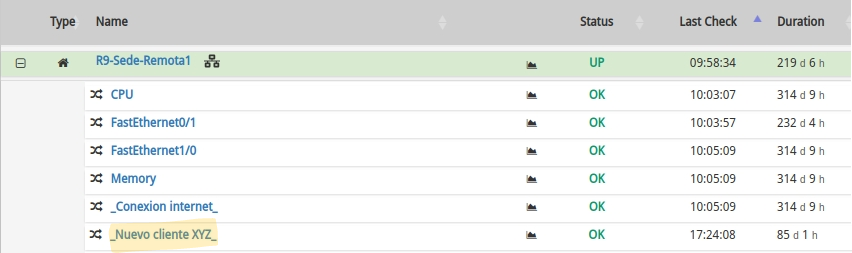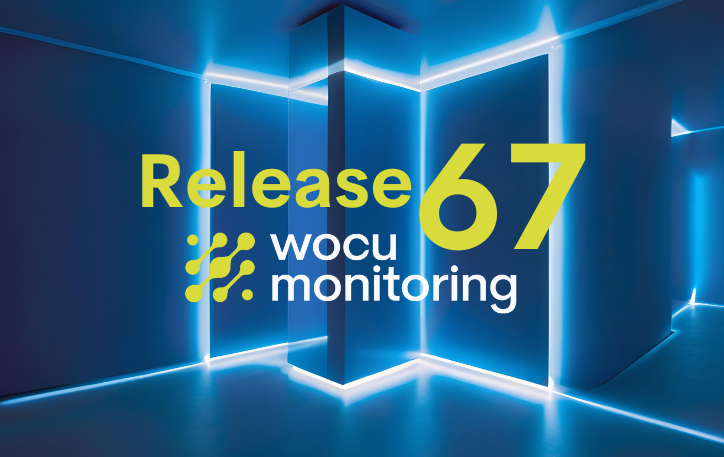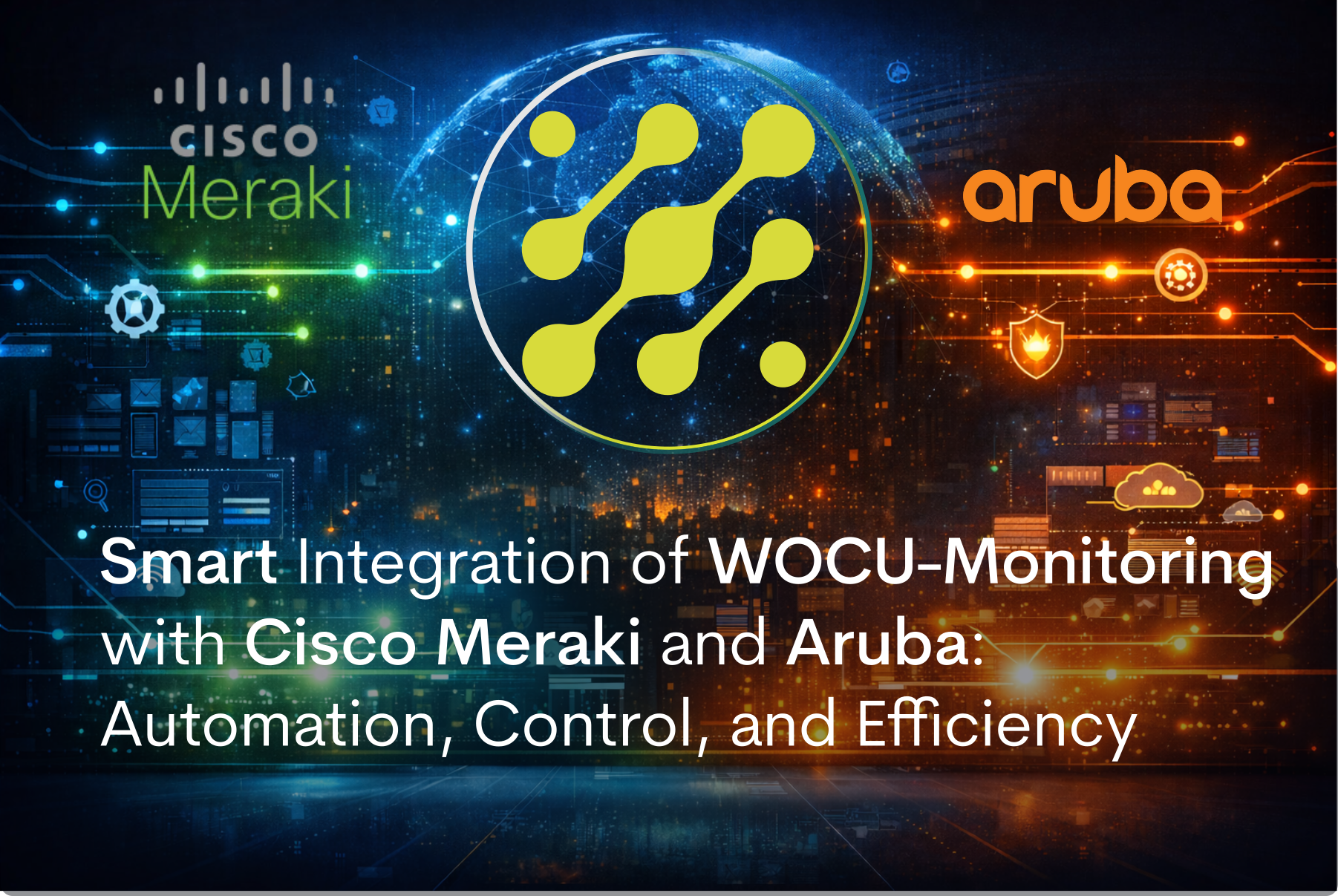Two of the main strengths of WOCU-Monitoring. are the monitoring of large network infrastructures thanks to its scalable network capabilities. network thanks to its horizontal scaling capabilities and the aggregation of different sites, departments or different sites, departments or companies from a single single console. That is why it is the ideal ideal tool for customers such as TELCOs, MSSPs or SOCs to monitor different entities in different entities in isolation but with the power to perform any grouping or aggregation required. any necessary grouping or aggregation.

To facilitate the incorporation of these new entities, WOCU-Monitoring provides a powerful module of asset auto-discovery. But in the present use case we move away from the bulk import of features, to develop in more detail the discovery of interfaces of network devices like routers, switches or other elements with an SNMP interface, which elements with an SNMP interface, which serve as a binding point to new clients. clients.
Monitoring new clients through interface discovery.
As can be seen in the following image, the bandwidth of a global router interface (of 10 Gigabits total capacity) is divided into small of total capacity), is divided into small portions or subinterfaces, which are assigned to a particular client.
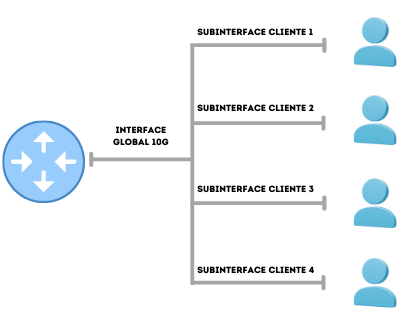
In this use case, the main router. (R9-Sede-Remota1) is already being actively monitored and has the following interfaces:R9-Sede-Remota1) is already being actively monitored and has the following interfaces actively and has the following interfaces:
.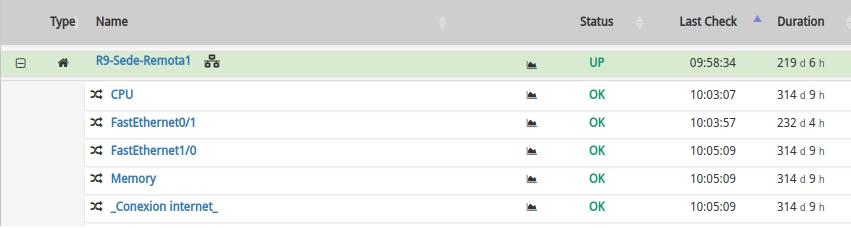
Next, we will proceed to create a new subinterface for WOCU. new subinterface for New XYZ client, accessing to the console of our main router and executing the following commands following commands:
interface FastEthernet0/0.10 description “New XYZ Client” encapsulation dot1Q 10 ip address 10.1.1 255.255.255.255.0Thus, the. New XYZ Client will be assigned the subinterface 0/0.10, with the intention of being monitored by the application by means of the definition and execution of a discovery task via SNMP.
> Discovery via SNMP allows both the import of new assets from a given network and the a given network, as well as the enrichment of inventoried asset data (already hosted in the (already stored in the WOCU-Monitoring DB), through a discovery via the SNMP procotol. discovery through the SNMP protocol. ## Definition of an SNMP auto-discovery taskWithin our domain, we will access the. Import Tasks module to configure a new SNMP autodiscovery task. configure a new task of type SNMP_Import with the following data:
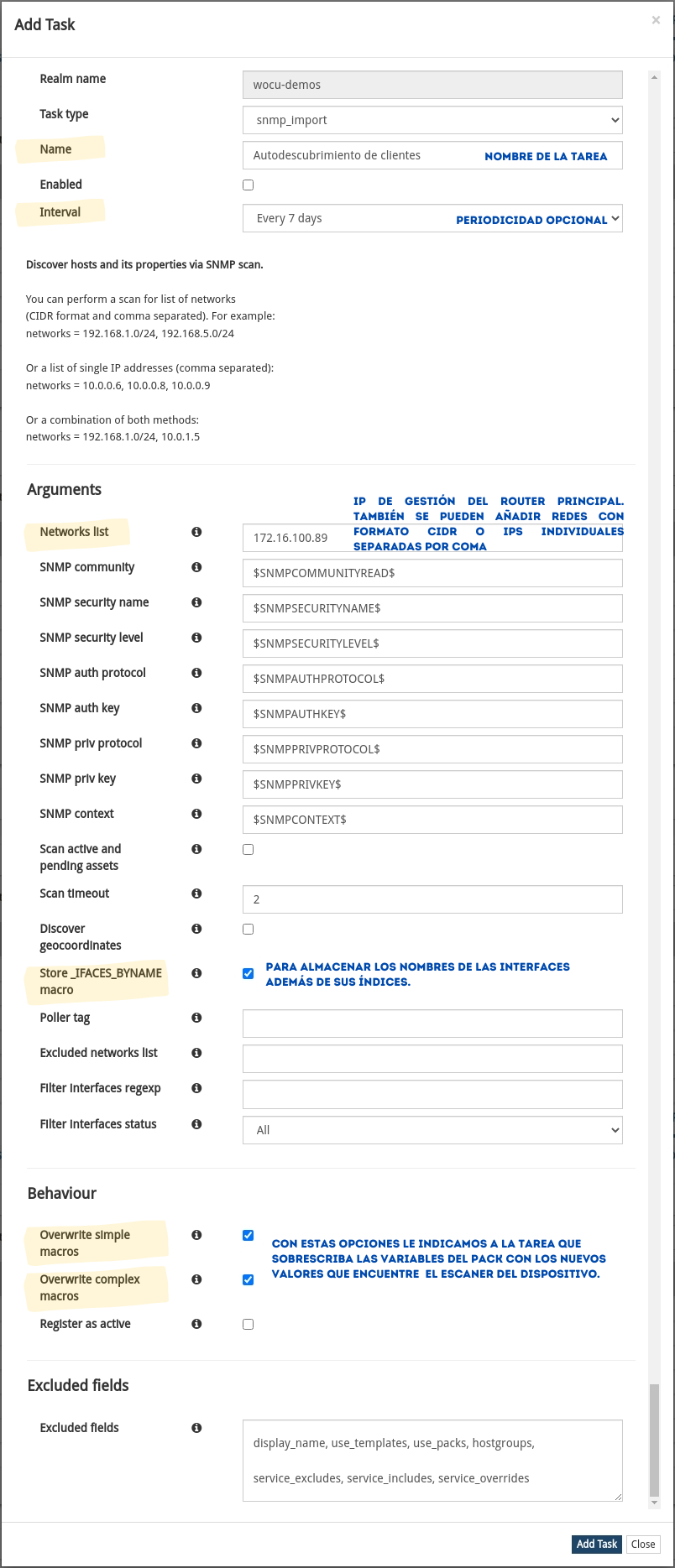
Saving the changes, we will proceed to launch the task immediately via the the task immediately through the action Run (Run) or wait for it to run periodically (every seven days (Run) or wait for it to run periodically (every seven days (). periodically (every seven days (Every 7 days)).
Finished the process, it will be possible to visualize the new device inside the module Pending(Assets) updated:
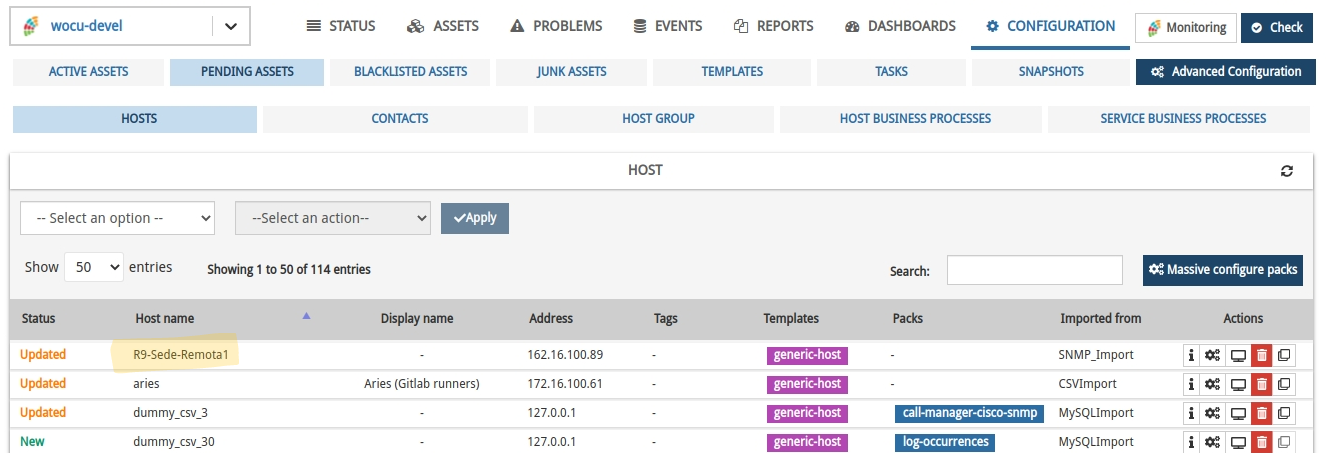
With the action. Differences action available in the table, we can observe in detail the new auto-discovered information about the device. For a more user-friendly data, we will access the pack’s configuration modal Networkdevice-traffic, which manages the router interfaces:
Networkdevice-traffic. router interfaces: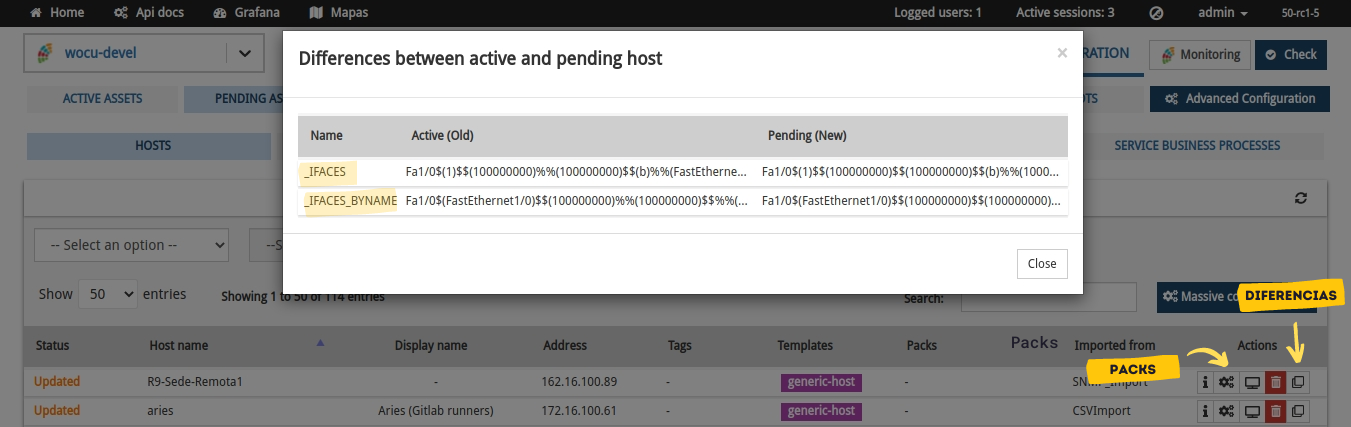
In the pack configuration. Networkdevice-traffic you will be able to see the new subinterface Fa0/0.10 with the alias. New XYZ Client:
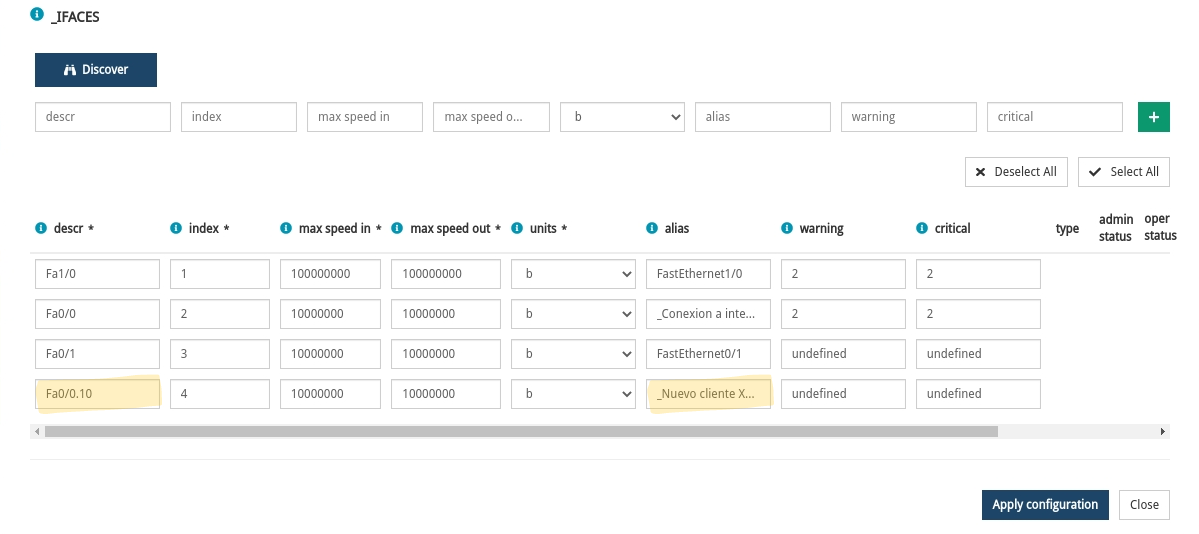
To conclude, the device will need to be shipped. R9-Sede-Remota1 device to monitor and confirm the registration and monitoring of its new self-discovered sub-interface, in the Device Inventory, along with its associated monitoring services:
Device Inventory. associated: